In the previous program, we learned how to convert a binary number to decimal. Now, let us learn how to convert decimal to binary. Here is how it works.
- We first need to read the decimal number, dec as usual. At this time we set the counter to zero.
- We check if the number is divisible by 2. If the number is divisible i.e. mod (dec,2)=0, then we set the binary value to 0, else we set it to 1. These values are stored in a one dimensional array.
- We then divide the number by 2 and use the truncated result as the next dec value.We increase the count every time we divide the number. So this step, along with the previous one, is put in a do loop.
- Finally, we exit the loop when we get dec=0 and flip the order of digits in the array. This gives us the binary form of the number.
 |
| Logic used in the Program to Convert a Decimal Number to Binary |
Now, for the Fortran Program,
!To convert decimal numbers to binary
program dec_to_bin
implicit none
integer dec,count,i,bin(100),rep
!To read the input
10 write (*,*) "Give the number in decimal number system"
read (*,*) dec
write (*,*) "The decimal value is ,",dec
count=0
do i=1,100
if (mod(dec,2)==0) then
bin(i)=0
else
bin(i)=1
end if
dec=dec/2 !Notice the use of truncated result
count=count+1
if (dec==0) then
exit
end if
end do
write(*,*) "The binary value is given below"
write (*,*)(bin(i),i=count,1,-1)
write(*,*)
!To read more values. Optional
write (*,*) "Press 1 to add more values"
read (*,*) rep
if (rep==1) then
goto 10
else
stop
end if
write (*,*)
end program dec_to_bin
!To convert decimal numbers to binary
program dec_to_bin
implicit none
integer dec,count,i,bin(100),rep
!To read the input
10 write (*,*) "Give the number in decimal number system"
read (*,*) dec
write (*,*) "The decimal value is ,",dec
count=0
do i=1,100
if (mod(dec,2)==0) then
bin(i)=0
else
bin(i)=1
end if
dec=dec/2 !Notice the use of truncated result
count=count+1
if (dec==0) then
exit
end if
end do
write(*,*) "The binary value is given below"
write (*,*)(bin(i),i=count,1,-1)
write(*,*)
!To read more values. Optional
write (*,*) "Press 1 to add more values"
read (*,*) rep
if (rep==1) then
goto 10
else
stop
end if
write (*,*)
end program dec_to_bin
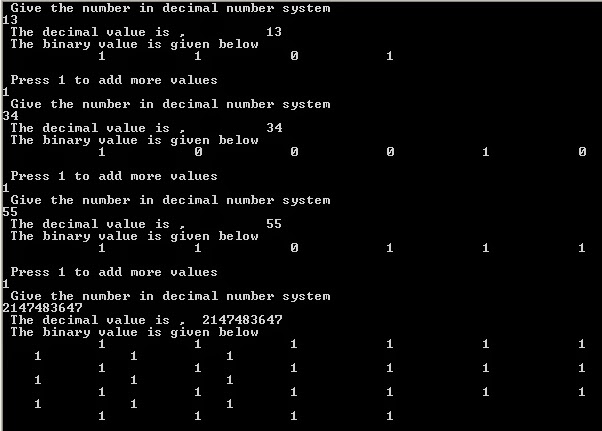 |
| Sample Output for Decimal to Binary Conversion |
No comments:
Post a Comment