There are easier and more efficient ways to create Pascal's Triangle based on the fabulous properties of the numbers in the triangle. But, today we are going to build a triangle from the basic definition. This may only work for a small number of rows, n (12?), but it helps understand some basic properties of the triangle. And you do not have to remember much else to create it. Let us see how this is done.
- We first set the desired number of rows and allocate the order of the 2 dimensional array, which we will be using to display the results. Our rows and columns star from 0 to n.
- We assign the value of nCr to each element in the array. The right half of the array is not going to be needed, since we want a triangle, not a square. So, we set the remaining elements equal to zero.
- We define a function to calculate each nCr value, n!/[r!*(n-r)!]. This can be made a lot easier using other methods, but as per definition, we calculate each of the three factorials and use them in this formula. Lengthy process!
Now for the FORTRAN program,
!To display Pascal triangle of small 'order'
program Pascal_triangle
implicit none
integer n,i,j
integer, allocatable :: C(:,:)
!To read n, the number of rows
write (*,*) "How many rows of Pascal's Triangle do you want?"
read (*,*) n
write (*,*) "Displaying Pascal's triangle for n= ",n
write(*,*) !Just a blank line for better presentation
!To assign values of nCr to elements
allocate (C(0:n,0:n))
do i=0,n
do j=0,n
if (j.le.i) then
C(i,j)=Comb(i,j)
else
C(i,j)=0
end if
end do
end do
!To display results
do i=0,n
write (*,*) (C(i,j),j=0,n)
end do
!To calculate nCr a really primitive way. Easy to remember though
contains
integer function Comb (n,r)
integer n,r,i, NFact, Rfact,N_RFact
if (n==0) then !To calculate n!
NFact=1
else
NFact=n
do i=n-1,2,-1
Nfact=Nfact*(i)
end do
end if
if (r==0) then !To calculate r!
RFact=1
else
RFact=r
do i=r-1,2,-1
Rfact=Rfact*(i)
end do
end if
if ((n-r)==0) then !To calculate (n-r)!
N_RFact=1
else
N_RFact=n-r
do i=n-r-1,2,-1
N_Rfact=N_Rfact*(i)
end do
end if
Comb=Nfact/(RFact*N_RFact) !To calculate nCr by formula
end function
end program Pascal_triangle
!To display Pascal triangle of small 'order'
program Pascal_triangle
implicit none
integer n,i,j
integer, allocatable :: C(:,:)
!To read n, the number of rows
write (*,*) "How many rows of Pascal's Triangle do you want?"
read (*,*) n
write (*,*) "Displaying Pascal's triangle for n= ",n
write(*,*) !Just a blank line for better presentation
!To assign values of nCr to elements
allocate (C(0:n,0:n))
do i=0,n
do j=0,n
if (j.le.i) then
C(i,j)=Comb(i,j)
else
C(i,j)=0
end if
end do
end do
!To display results
do i=0,n
write (*,*) (C(i,j),j=0,n)
end do
!To calculate nCr a really primitive way. Easy to remember though
contains
integer function Comb (n,r)
integer n,r,i, NFact, Rfact,N_RFact
if (n==0) then !To calculate n!
NFact=1
else
NFact=n
do i=n-1,2,-1
Nfact=Nfact*(i)
end do
end if
if (r==0) then !To calculate r!
RFact=1
else
RFact=r
do i=r-1,2,-1
Rfact=Rfact*(i)
end do
end if
if ((n-r)==0) then !To calculate (n-r)!
N_RFact=1
else
N_RFact=n-r
do i=n-r-1,2,-1
N_Rfact=N_Rfact*(i)
end do
end if
Comb=Nfact/(RFact*N_RFact) !To calculate nCr by formula
end function
end program Pascal_triangle
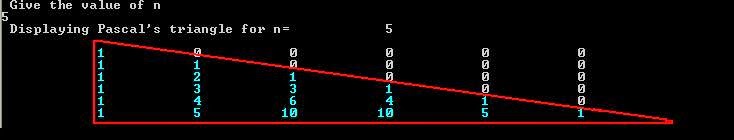 |
| Sample Output: The First Five Rows of Pascal's Triangle |
As we see in the program above, we need to calculate the factorial 3 times for each nCr value. To make things easier we can split this function to calculate nCr into two separate functions, one for calculating the factorial and the other for calculating nCr. Let us look at what changes can be made in the program.
Now for the FORTRAN program,
!To display Pascal triangle of small order
program Pascal_triangle
implicit none
integer n,i,j
integer, allocatable :: C(:,:)
!To read n, the number of rows
write (*,*) "How many rows of Pascal's Triangle do you want?"
read (*,*) n
write (*,*) "Displaying Pascal's triangle for n= ",n
write(*,*)
!To assign values of nCr to elements
allocate (C(0:n,0:n))
do i=0,n
do j=0,n
if (j.le.i) then
C(i,j)=nCr(i,j)
else
C(i,j)=0
end if
end do
end do
!To display results
do i=0,n
write (*,*) (C(i,j),j=0,n)
end do
contains
!To calculate Factorials Required
integer function Fact(m)
integer m,i !Declaring i is important to avoid altering do loops in the main function. You can use any other variable of your choice
if (m==0) then !To calculate m!
Fact=1
else
Fact=m
do i=m-1,2,-1
Fact=Fact*(i)
end do
end if
end function
!To calculate nCr using factorials
integer function nCr(n,r)
integer n,r
nCr=Fact(n)/(Fact(r)*Fact(n-r))
end function nCr
end program Pascal_triangle
!To display Pascal triangle of small order
program Pascal_triangle
implicit none
integer n,i,j
integer, allocatable :: C(:,:)
!To read n, the number of rows
write (*,*) "How many rows of Pascal's Triangle do you want?"
read (*,*) n
write (*,*) "Displaying Pascal's triangle for n= ",n
write(*,*)
!To assign values of nCr to elements
allocate (C(0:n,0:n))
do i=0,n
do j=0,n
if (j.le.i) then
C(i,j)=nCr(i,j)
else
C(i,j)=0
end if
end do
end do
!To display results
do i=0,n
write (*,*) (C(i,j),j=0,n)
end do
contains
!To calculate Factorials Required
integer function Fact(m)
integer m,i !Declaring i is important to avoid altering do loops in the main function. You can use any other variable of your choice
if (m==0) then !To calculate m!
Fact=1
else
Fact=m
do i=m-1,2,-1
Fact=Fact*(i)
end do
end if
end function
!To calculate nCr using factorials
integer function nCr(n,r)
integer n,r
nCr=Fact(n)/(Fact(r)*Fact(n-r))
end function nCr
end program Pascal_triangle
This becomes a slightly shorter program since we use a function(fact) and calculate the value of another function (nCr) using this function. The output remains unnaffected.
You can use any number of functions in a Fortran program. They work just like intrinsic functions with arguments.
Notice that you write contains only once. And not every time you define a function.
No comments:
Post a Comment